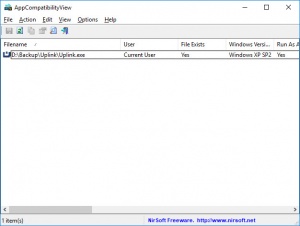AppCompatibilityView
1.01
Size: 57 MB
Downloads: 2354
Platform: Windows (All Versions)
There are many reasons to change an application's compatibility settings, especially when dealing with older ones that may not run on your modern operating system. If you have made such tweaks to several applications, you can keep track of them with AppCompatibilityView. As the name suggests, the software lets you view all your compatibility tweaks, for all applications, in a single location. What's more, you can change these settings at a moment's notice, without having to look for any executables.
AppCompatibilityView is distributed as a freeware application and it works on all modern Windows systems. It comes as an executable, which you can just extract and run, without going through an installation process. The hardware requirement are modest and you don't have to install any prerequisite tools or services.
If there are any applications on your computer, set to run with certain compatibility settings, AppCompatibilityView will detect them and display their executables in a list, directly on its user interface, along with numerous details. You will be able to see if an application is set to run in compatibility mode, with or without administrative privileges and so on, by simply looking at the list.
Changing an application's compatibility settings is quite easy. All you have to do is select it and choose a settings in the Action menu. You can choose between numerous Windows versions, when settings an application to compatibility mode and you can also set it to "Run as Admin", in 16-bit or 256 color mode and so on. Removing any of these settings is just as easy. All you have to do is select the same settings, but from different sub-menus, in the Action menu.
AppCompatibilityView gives you full control to decide how applications may run on your system.
Pros
You can change the compatibility settings of any applications on your system. The process is straightforward and easy. The software doesn't use a significant amount of resources and you can have it up and running in no time.
Cons
There are no options for manually adding new executables to the list.
AppCompatibilityView
1.01
Download
AppCompatibilityView Awards

AppCompatibilityView Editor’s Review Rating
AppCompatibilityView has been reviewed by Frederick Barton on 19 Jun 2018. Based on the user interface, features and complexity, Findmysoft has rated AppCompatibilityView 5 out of 5 stars, naming it Essential